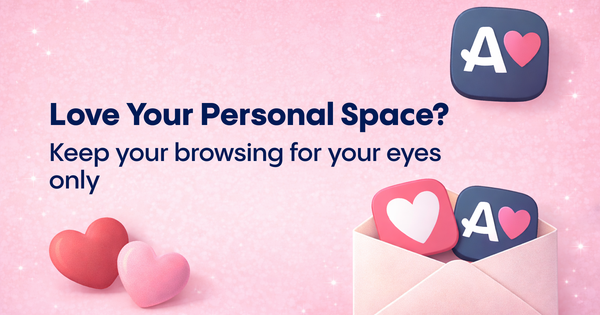Customize Your Privacy with Aloha Browser’s Advanced AdBlock Options for Android
We’re thrilled to introduce our latest feature in the Android update: Advanced AdBlock filter lists.
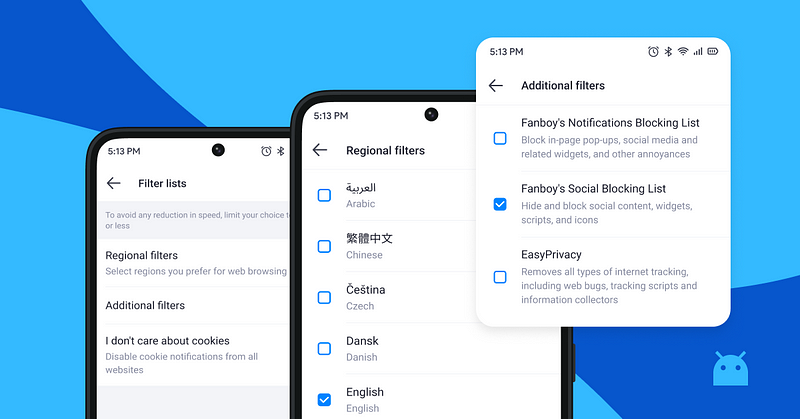
At Aloha Browser, we’re committed to enhancing your online privacy and providing a superior browsing experience. We’re thrilled to introduce our latest feature in the Android update: Advanced AdBlock filter lists.
What’s New?
Regional Filters: Our new update allows users to configure regional filters. This means you can block ads specific to your location, ensuring a more tailored and effective ad-blocking experience.
Additional Ad-Blocking Lists: We’ve also added new lists that can be enabled separately in your AdBlock settings. These lists offer improved ad-blocking capabilities, giving you even more control over the content you see.
Why It Matters
In today’s digital age, privacy is paramount. Unwanted ads can be intrusive and compromise your online safety. By customizing your AdBlock settings with Aloha, you can enjoy a cleaner, faster, and safer web experience.
How to Get Started
- Open Aloha Browser on your Android device and go to Settings.
- Navigate to the AdBlock section.
- Enable the new regional filters and additional lists.
Experience the web like never before. Customize your privacy and take control of your browsing with Aloha’s advanced AdBlock options.
🔒 Customize Your Privacy with Aloha’s Advanced AdBlock
Stay safe, stay private, and enjoy a superior browsing experience with Aloha Browser.
Get the latest version of Aloha Browser on Android.