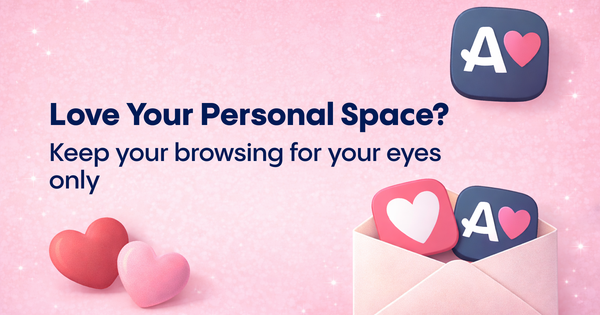New Adblocking Option in the Aloha Browser for Android
We're pleased to bring you an update to Aloha Browser for Android with advanced adblocking features for your online protection.
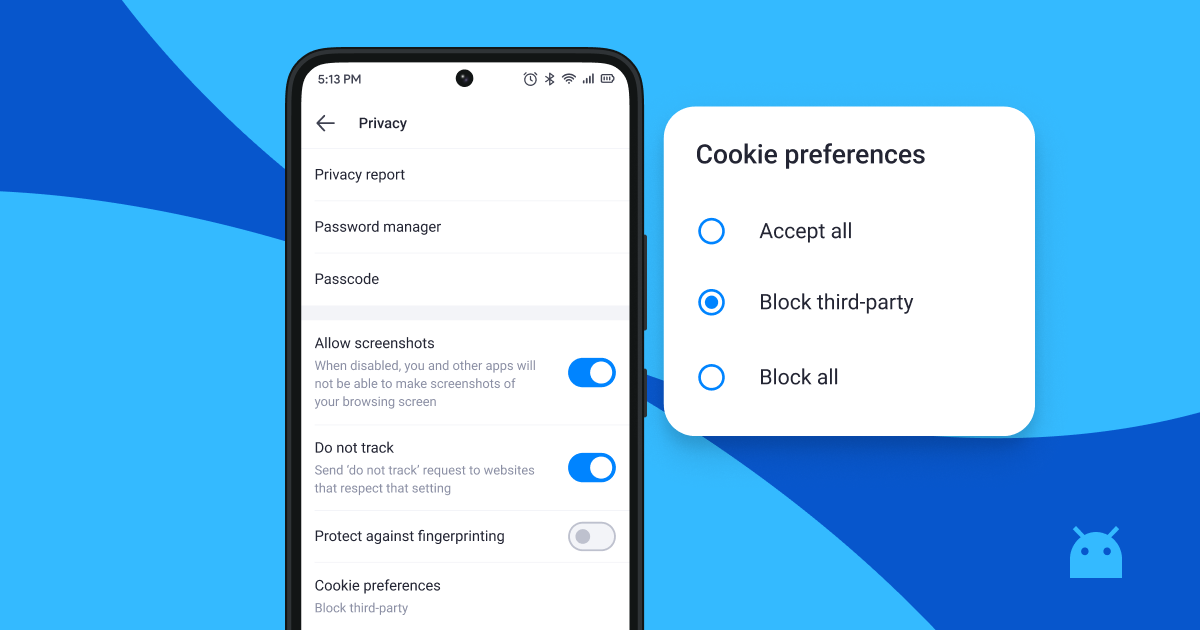
Your online privacy and browsing experience matter. We're pleased to bring you an update to Aloha Browser for Android with advanced adblocking features!
What's New?
Now, you can customize your cookie-blocking settings with three options:
- Allow All: Enjoy unrestricted access to all cookies.
- Block 3rd-Party: Keep your browsing experience smooth while blocking unwanted third-party cookies.
- Block All: Maximize your privacy by blocking all cookies.
This new feature gives you the power to tailor your browsing experience to your preferences.
Why Is This Important?
Ad-blocking isn't just about removing ads; it's about improving your overall online experience. By controlling cookie settings, you can:
- Protect Your Privacy: Limit the amount of data collected by websites and advertisers.
- Improve Load Times: Block unnecessary elements that slow down your browsing.
- Customize Your Experience: Choose what works best for you without compromising on functionality.
How to Access the New Features
To enjoy these new adblocking settings, simply update your Aloha Browser app from the Google Play Store to the latest version. Then, in the Settings menu, go to the Privacy section and find the cookie-blocking level settings.
In Conclusion
With these new adblocking capabilities, Aloha Browser is dedicated to providing a secure and personalized browsing environment. Explore our updated features today and take control of your online privacy!
If you are not yet on Premium, try all our Premium options free for 30 days. Activate this promo link on your device and enjoy your new superpower!