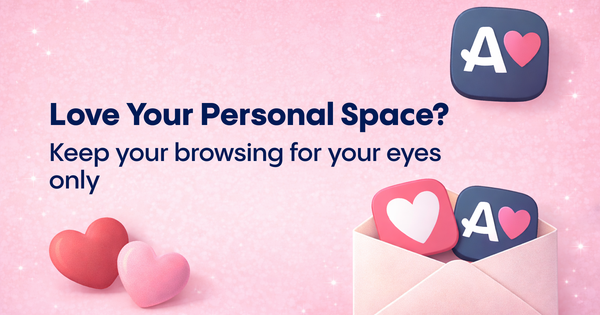Real User Experiences: How the New iOS Ad Block Improved My Browsing
Discover improved AdBlock in Aloha Browser for iOS! Say goodbye to annoying ads and enjoy an uninterrupted browsing experience at no cost.
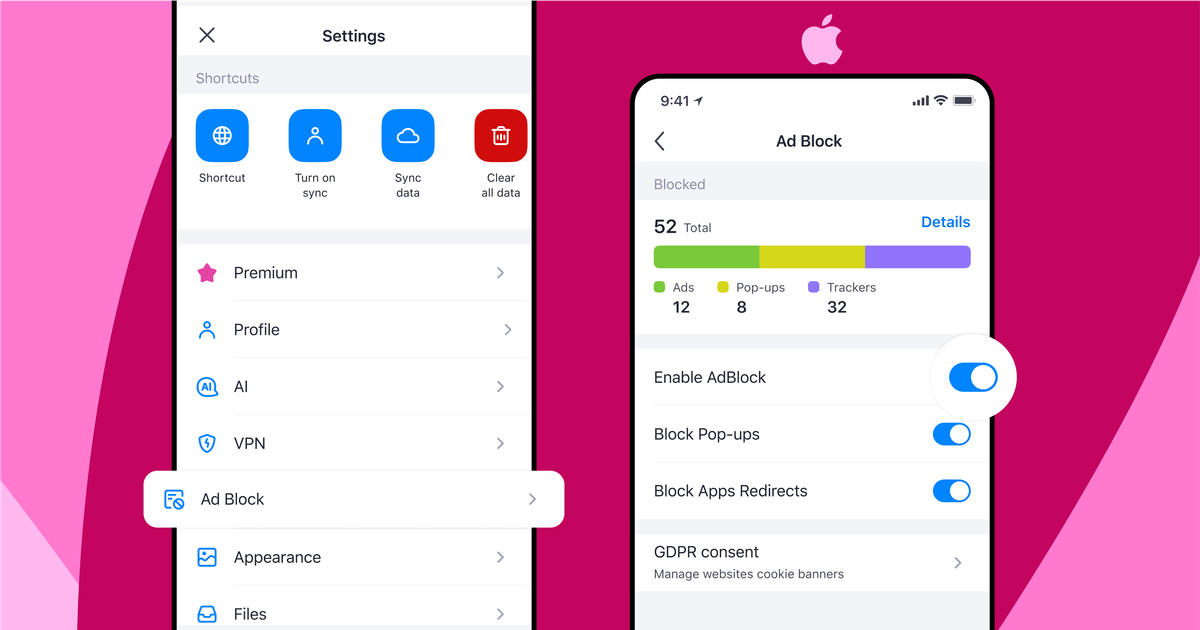
Great News: Aloha Browser Launches a New Ad Block for iOS!
We all know how annoying ads can be while browsing the internet and watching videos. They pop up when you least expect it, interrupting your reading or watching experience. That’s why we’re thrilled to announce the launch of our new and improved AdBlock feature in the Aloha Browser for iOS! This update replaces the previous version of the ad blocker with something much better, making your online experience smoother and more enjoyable.
Why Did We Change It?
While our previous ad blocker did its job, we heard from many of you that some ads were still getting through. We understand how frustrating that can be! The new AdBlock is designed to tackle this issue head-on, giving you a more effective way to block unwanted ads.
What’s New with the Ad Block?
Here’s what you can expect with the new Ad Block:
- Better Blocking: Our upgraded Ad Block uses advanced technology to block a wider variety of ads, including those pesky pop-ups and video ads. This means you can browse without distractions!
- Faster Load Times: By removing annoying ads, web pages load quicker. You’ll spend less time waiting and more time enjoying your favorite content.
- Easy to Use: We’ve ensured that turning on the new Ad Block is simple. You don’t need to be a tech expert to customize your settings.
We’re Here to Help
At Aloha Browser, we care about making your browsing experience as enjoyable as possible. The new Ad Block is our way of helping you take control of what you see online. With fewer ads and trackers, you can focus on what matters - your content!
How to Activate the New Ad Block
Getting started with the new Ad Block is super easy:
- Update Your Aloha Browser: Make sure you have the latest version of Aloha Browser on your iOS device.
- Go to Settings: Open the app and tap on the settings menu.
- Turn on Ad Block: Find the AdBlock option and switch it on.
- Customize Your Settings: Feel free to adjust any additional preferences to make your browsing experience just right for you.
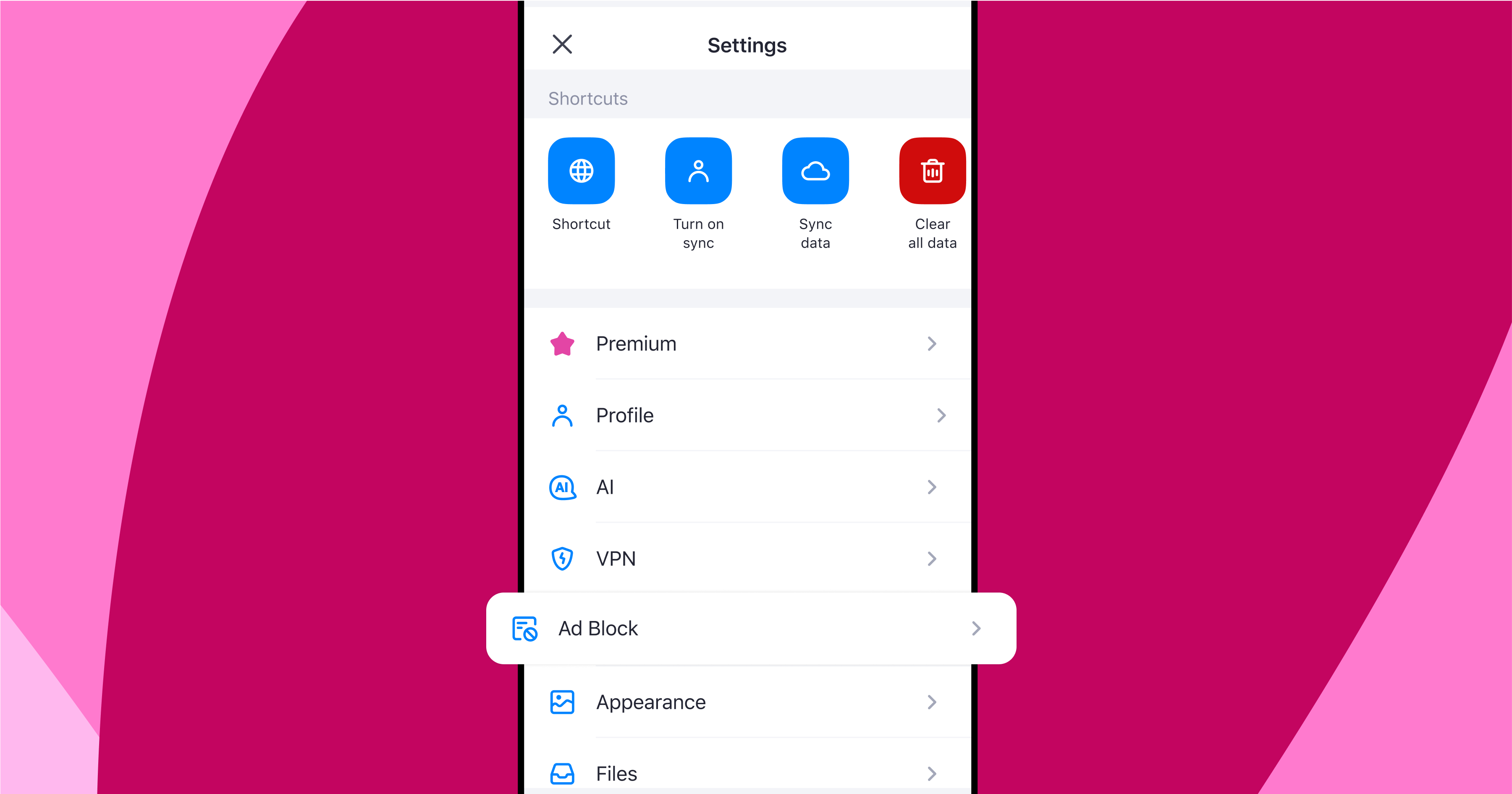

How to Manage Ad Block Settings in the Aloha Browser
In Conclusion
We’re excited about the launch of the new AdBlock in Aloha Browser for iOS! This update is all about giving you a better browsing experience by effectively blocking ads and making your time online more enjoyable. So why wait? Update your Aloha Browser today and enjoy a cleaner, faster internet experience tailored just for you!