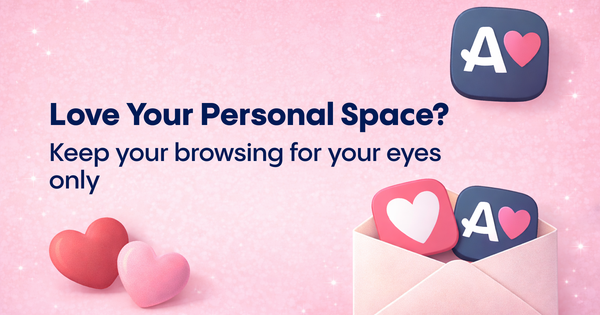Introducing TrafficMask: A Simple Guide for Everyone
TrafficMask, the newest privacy tool from Aloha, is now available for free. It can be used without a VPN.

Aloha was the first browser to introduce a built-in free VPN and now it has become an extremely well-known feature. Due to its popularity, it has also become a widespread practice to block VPN apps and VPN connections worldwide, so we have decided to provide our users with a new privacy tool.
TrafficMask, the latest Aloha feature, is now available for free.
How to Use TrafficMask
Just long-tap on the VPN shield button in Aloha Browser and select TrafficMask as your VPN location - your data will be masked to bypass all the blocks and filters!
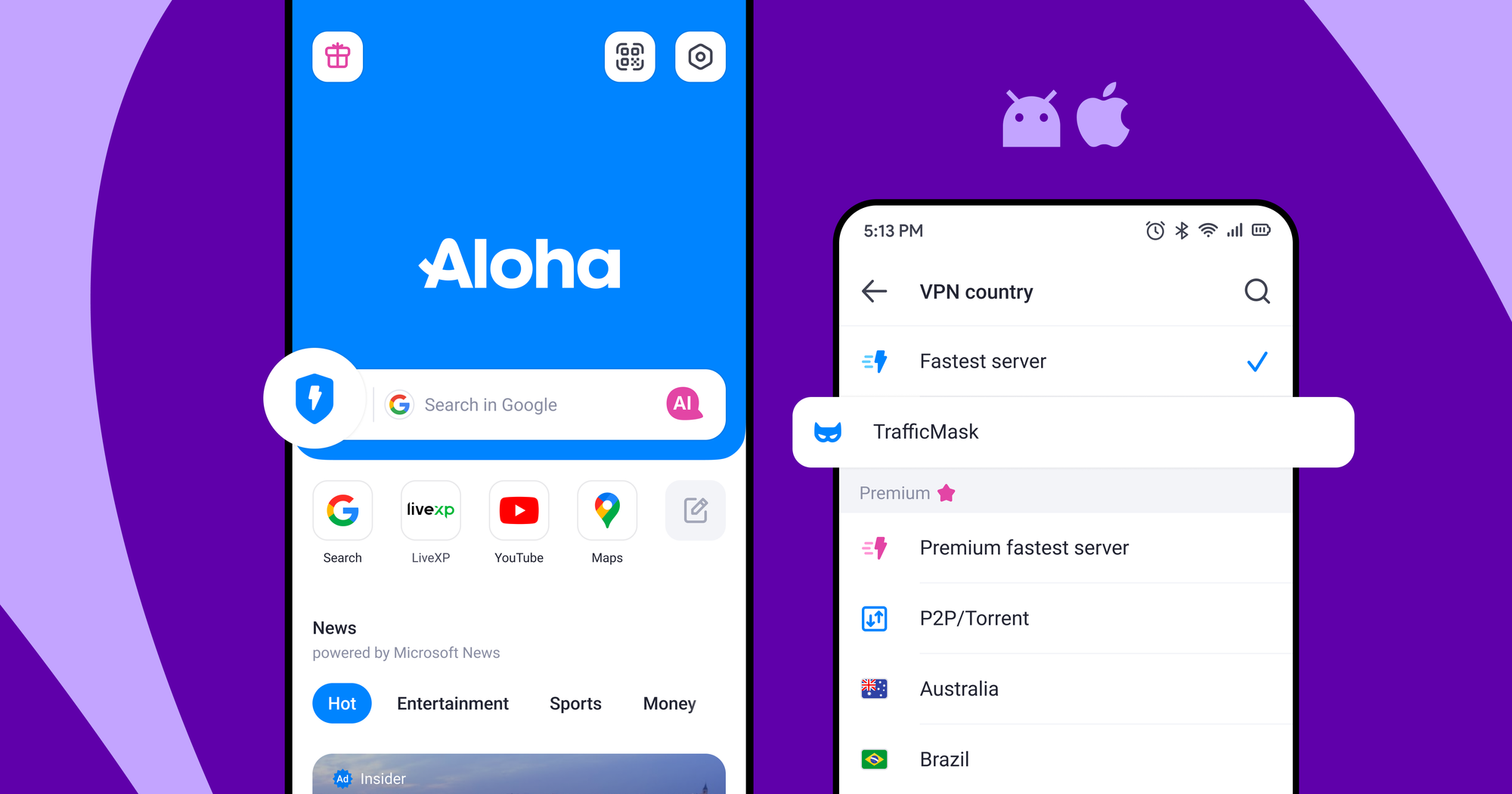
Who Can Use TrafficMask
TrafficMask is now available to all Aloha users on Android and iOS devices. It will soon be available on desktops.
How Does It Work
ISPs (Internet Service Providers) may slow down some of the websites, trying to decrease the traffic usage of their end users or to give preferences to some websites over others. Net neutrality is one of the main foundations of the Internet, and we are here to bring it back to you.
TrafficMask operates at a packet level, rather than a network connection level (like VPN), and won’t change your IP address or location. Please bear in mind that your IP address remains real.
TrafficMask changes and encrypts each packet and/or breaks it into parts.
Because it works on your device and uses your current internet connection, it works as fast as your connection can and may be way faster than a regular VPN server.
This method is very effective for bypassing your ISP's internet filters, ensuring that all websites are treated equally.
Premium users may use TrafficMask phone-wide in any other app outside Aloha, the same as with our Premium VPN.
When Should You Use TrafficMask
- If you notice that some websites are loading slowly or not opening at all with your ISP but work perfectly with other providers, TrafficMask is the solution for you.
- Although it’s a great tech, it may not help in every situation. So, if TrafficMask doesn’t work for your specific case, try our free (or Premium) VPN server.
- If it works, and especially if it doesn’t, please send us your feedback via Settings > About.
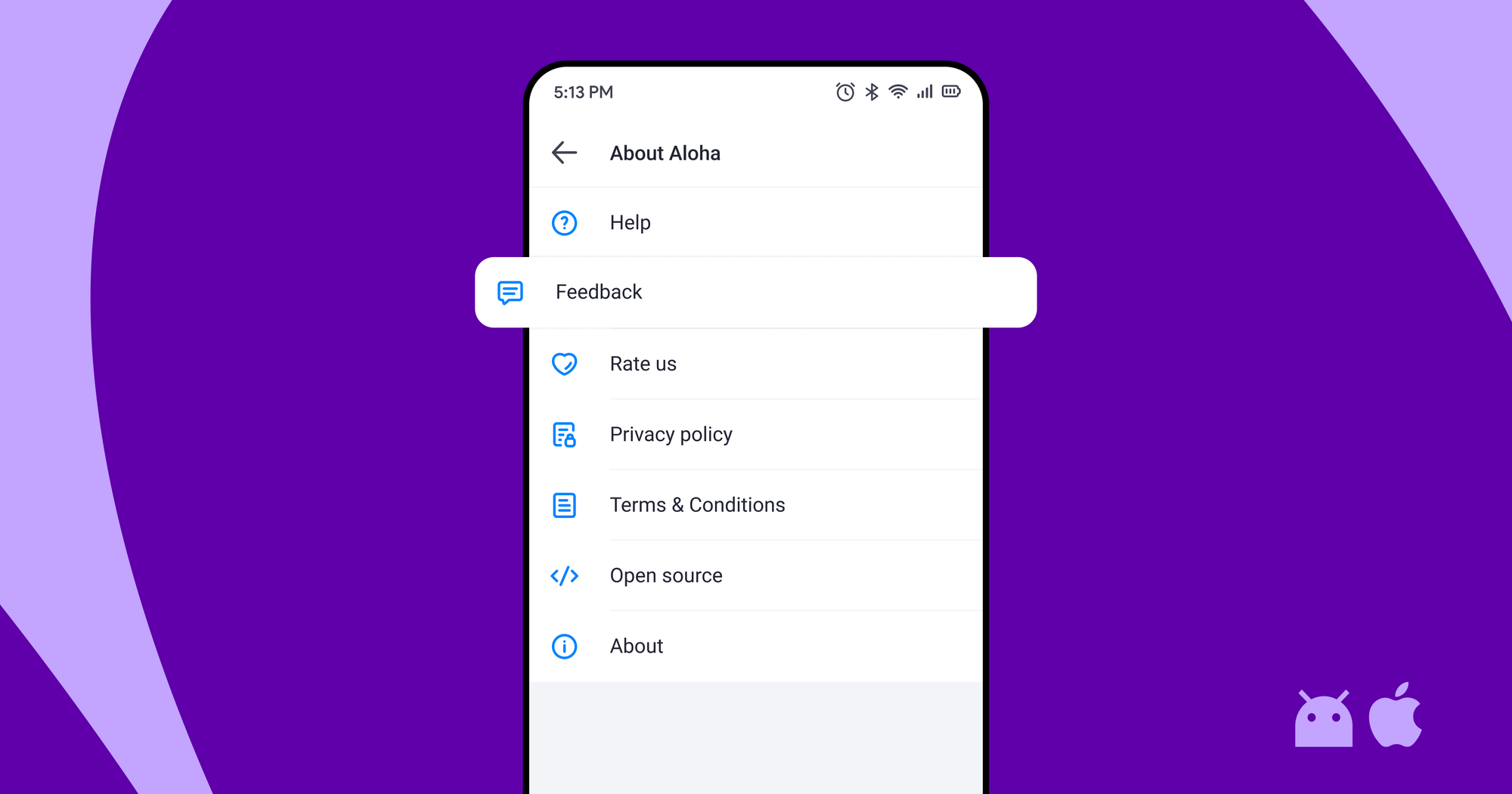
Also, we would very much appreciate your sharing TrafficMask and Aloha Browser with your friends and on social networks - it helps us with further development and growth.
If you are not yet on Premium, try all our Premium options free for 30 days. Activate this promo link on your device and enjoy your new superpower!