The latest version of Aloha Browser for Windows PCs is now available
We’re happy to share that the latest version of Aloha Browser for Windows PCs is now available with several essential improvements
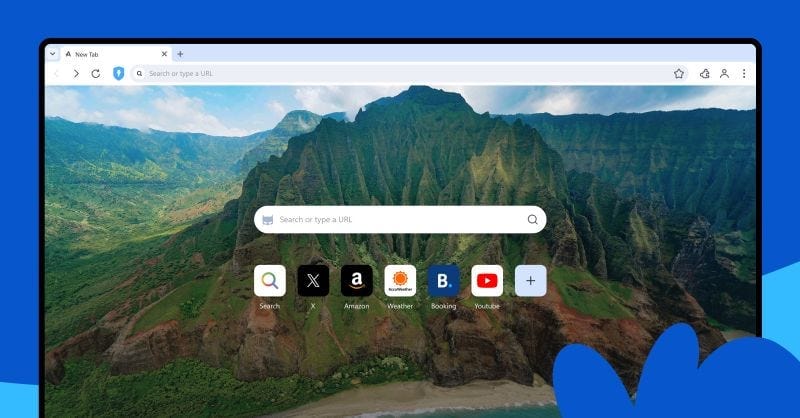
🖥 We’re happy to share that the latest version of Aloha Browser for Windows PCs is now available with some essential improvements:
- Update: Chromium now offers improved performance and security.
- Enjoy a cleaner and safer browsing experience with built-in ad blocking.
- It’s now easier to set Aloha Browser as the default browser with enhanced menu functionality.
To update to the latest version and enjoy these upgrades, please follow these simple steps:
1. If you are on the 1.5.0.0 version visit our website and download the installation file.
2. Close the Aloha Browser and run the installation file.
3. In some cases, a system restart may be required.
4. Once done, you can enjoy the new and improved Aloha Browser for Windows.
Upgrade now to a faster, more secure, and user-friendly browsing experience on Windows PCs, iPhones, iPads, and Android devices.
If you are not yet familiar with all of Aloha's functionality, try all our Premium features for free for 30 days! Activate this promo link on your mobile or desktop device to enjoy a free VPN in over 80 locations, free AdBlock, fast video downloads, and many other great perks!





