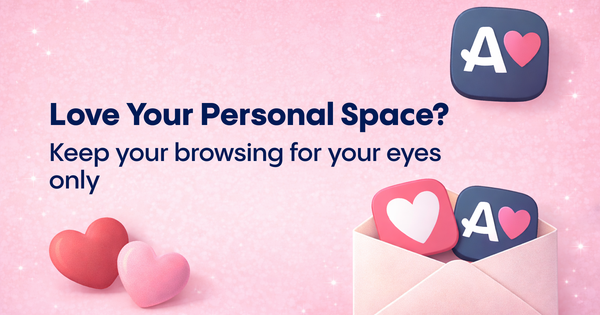A Simple Guide to Web Cookies: What They Are and How to Protect Your Privacy
What are web cookies, and why can third-party cookies be risky for you? How can the Aloha Browser help protect you online?

Web cookies are small pieces of data that websites store on your device to remember information about you. While they can enhance your online experience, they also raise privacy concerns. This article will clarify what cookies are, the distinction between first-party and third-party cookies, the purpose of third-party cookies, the associated risks, and methods to avoid unwanted cookies.
What Are Cookies?
Cookies were invented in 1994 by a programmer named Lou Montulli at Netscape Communications Corporation. The main goal was to help websites remember users and their preferences. For example, cookies allow you to keep items in your shopping cart even if you leave the site and return later.
Types of Cookies
There are two main types of cookies:
1. First-Party Cookies
- What They Are: These cookies are created by your current website.
- Purpose: They help you remember your login information and preferences, making your experience on that site easier.
2. Third-Party Cookies
- What They Are: These cookies come from other websites or services that are not the one you are currently visiting.
- Purpose: They are mainly used for tracking your behaviour across different sites and showing you personalized ads based on your interests.
Why Do We Have Third-Party Cookies?
The primary purpose of third-party cookies is to track users as they browse the internet. Here’s how they work:
- Tracking Your Browsing: Third-party cookies follow you as you visit different websites. This helps advertisers understand what you like.
- Personalized Ads: By gathering data about your interests, advertisers can display more relevant ads to you. For instance, if you search for shoes on one site, you may encounter shoe advertisements on other sites later.
- Building User Profiles: Advertisers create profiles based on the information gathered from multiple sites. This helps them target their ads more effectively.
- Improving Marketing Strategies: Businesses use this data to refine their advertising strategies and better understand consumer behaviour.
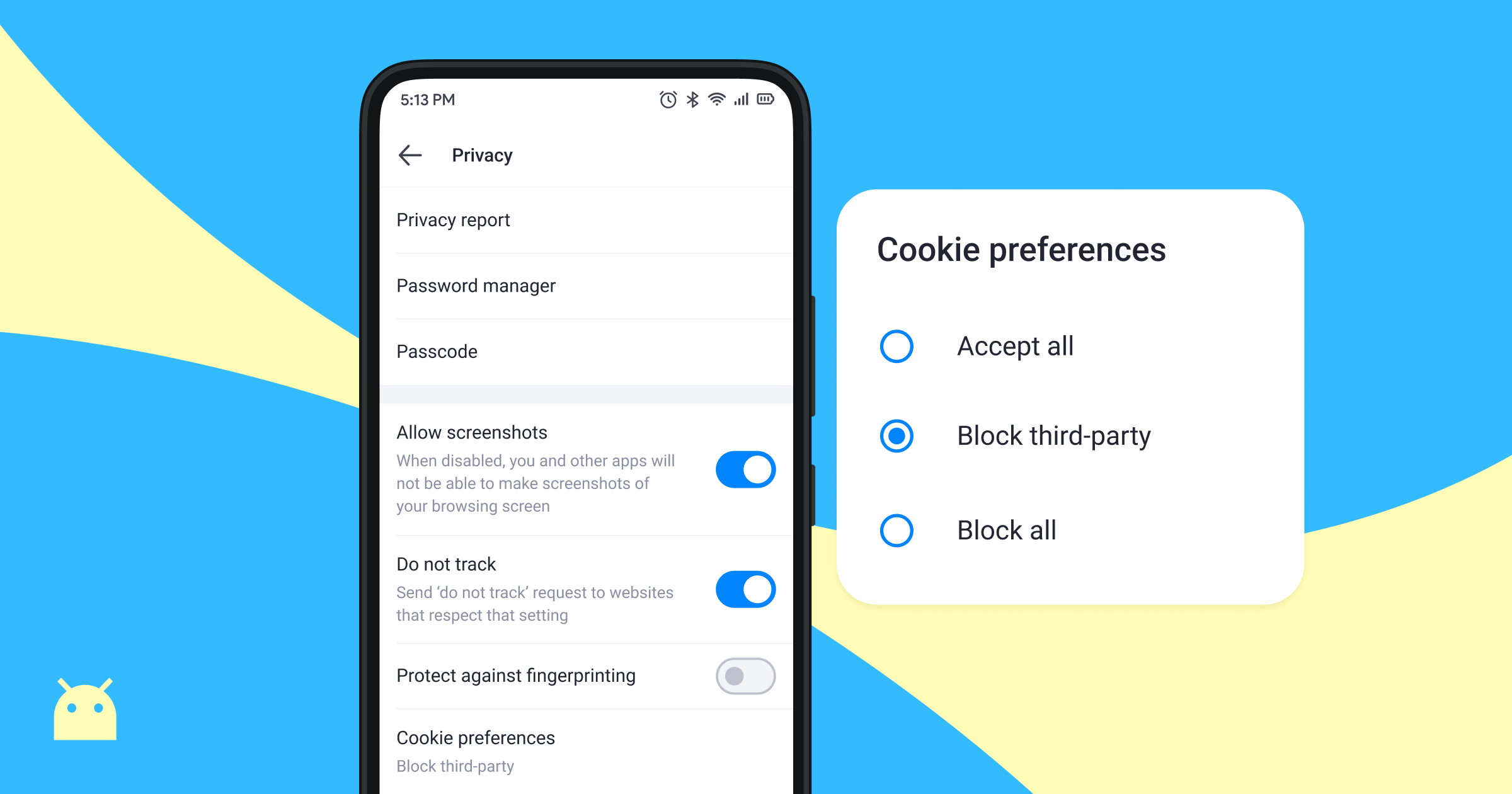
Risks of Using Cookies
While cookies can improve your online experience, they also come with some risks:
- Privacy Concerns: Third-party cookies can track your activities across different websites without your permission, creating a detailed profile of your interests.
- Data Security Risks: If sensitive information is stored in cookies, it could be stolen by hackers if not properly secured.
- Lack of Awareness: Many users accept third-party cookies without realizing what data is being collected or how it will be used.
- Regulatory Changes: Due to privacy concerns, laws like the General Data Protection Regulation (GDPR) have been created to protect user data and require websites to ask for permission before using cookies.
How Cookies Get to Your Device
When you visit a website:
- Your browser sends a request to the server that hosts the site.
- The server responds with the webpage and includes a cookie.
- Your browser stores this cookie on your device.
- When you return to the site, your browser sends the cookie back so the site can recognize you.
For third-party cookies, when a webpage includes content from other sources (like ads), those external services can set their cookies on your device too.
How to Avoid Unwanted Cookies in Aloha Browser
To protect your privacy and limit tracking by third-party cookies while using Aloha Browser, try these methods:
- Simply start the Application: With Aloha Browser on Android or iOS, you are protected from cookies by default. Nevertheless, you can manage cookie settings based on your preferences.
- Use Private Browsing Mode: Aloha Browser offers a "Private" mode that keeps your history, searches, and cookies private. When you use this mode, all cookies created during your session will be deleted as soon as you close your private tabs. To activate this mode, simply select "Private" when you open a new tab.
- Regularly Clear Cookies: You can manually clear cookies stored in the Aloha Browser by entering the settings and selecting the option to clear browsing data. This helps remove any unwanted tracking data periodically.
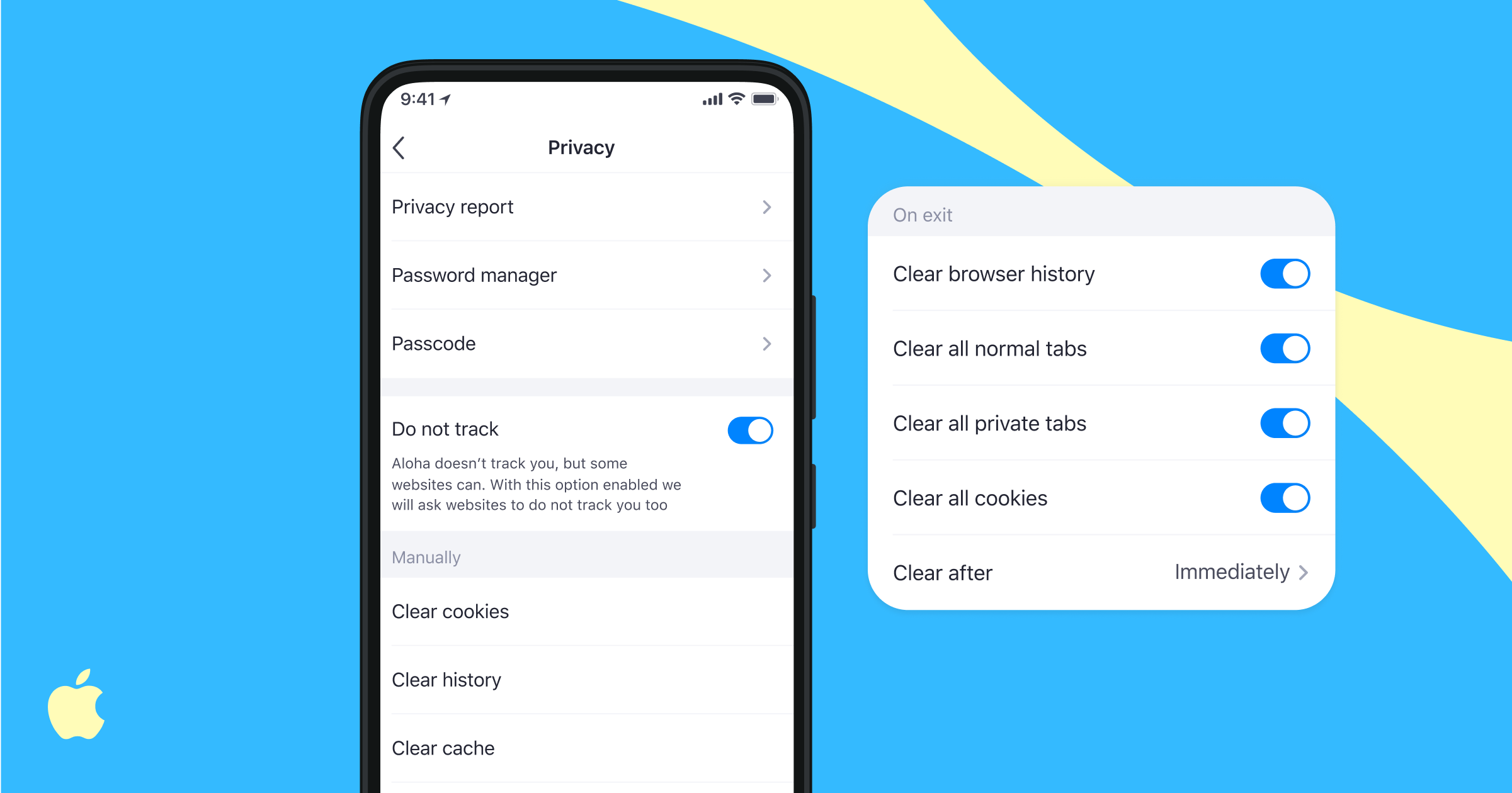
By using these methods in the Aloha Browser, you can enhance your privacy while browsing and reduce the impact of unwanted cookies on your online experience.
Conclusion
Understanding web cookies - what they are, their purpose, their risks, and how to manage them - is important for protecting your online privacy. Using these methods in the Aloha Browser allows you to enjoy a safer browsing experience while benefiting from the conveniences of first-party cookies.
If you are not yet on Premium, try all our Premium options free for 30 days. Activate this promo link on your device and enjoy your new superpower!