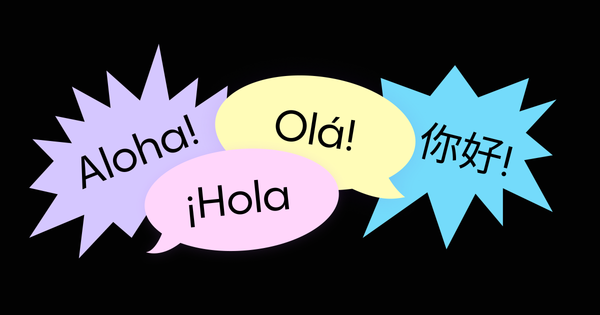Aloha Browser Rolled New Start Page Customization Option
Turn off wallpapers to customize your start page and use a cleaner interface. Get the latest update for Aloha on Android and try this feature now.
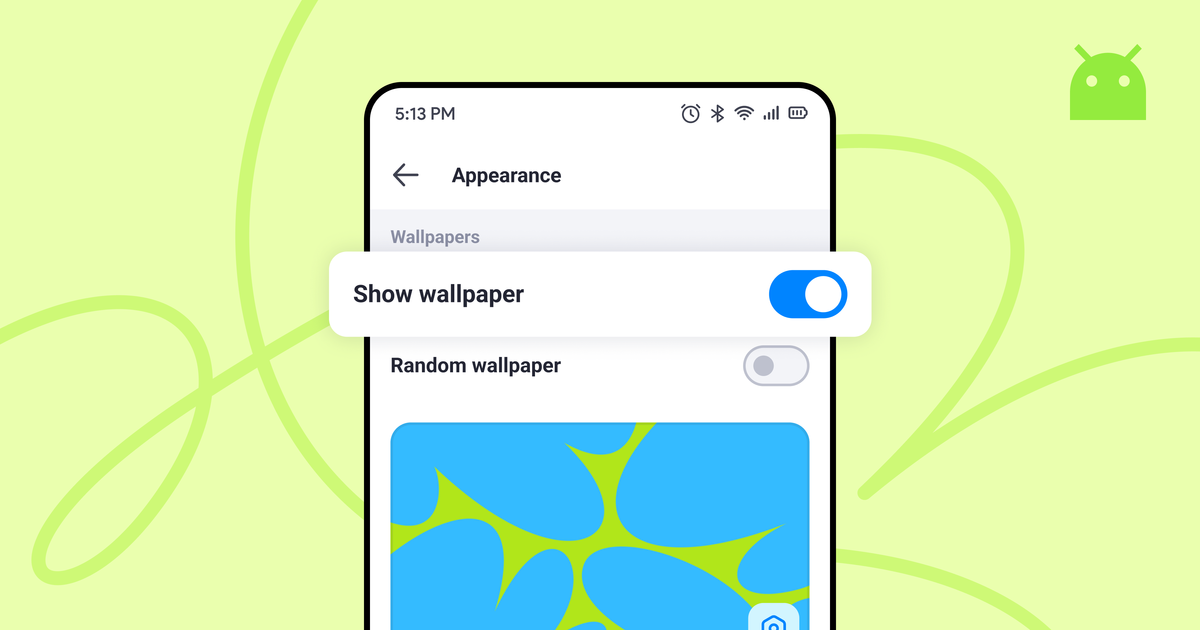
We have hot news for all our Android users of the Aloha Browser! We’re launching a new feature that lets you customize your start page even more. Now, you can turn off the wallpapers, which means you’ll have a cleaner and simpler interface when you open the app.
We just rolled out a feature on Android that lets you turn off wallpapers on your start page.
How to Enable the New Start Page Setting
Customizing your start page is as easy as 1-2-3:
- Open the Aloha Browser on your Android device.
- Go to Settings > Appearance.
- Toggle the Show wallpaper option.
That’s it! You’re all set to enjoy a distraction-free browsing experience tailored to your preference.
Try It Out Today
The new customization option is available now on the latest version of Aloha Browser for Android. Update your app and experience the difference for yourself.
We’re always looking for ways to improve your browsing experience. Do you have suggestions or feedback? Share your thoughts on our community page - we’d love to hear from you!
If you are not yet familiar with all of Aloha's functionality, try all our Premium features for free for 30 days! Activate this promo link on your mobile or desktop device to enjoy a free VPN in over 80 locations, free AdBlock, fast video downloads, and many other great perks!