Top Features of the Aloha Browser Update for Windows: A Quick Overview
Discover the latest updates for the Aloha Browser on Windows! Enjoy improved browsing with more language options, and enhanced security features.
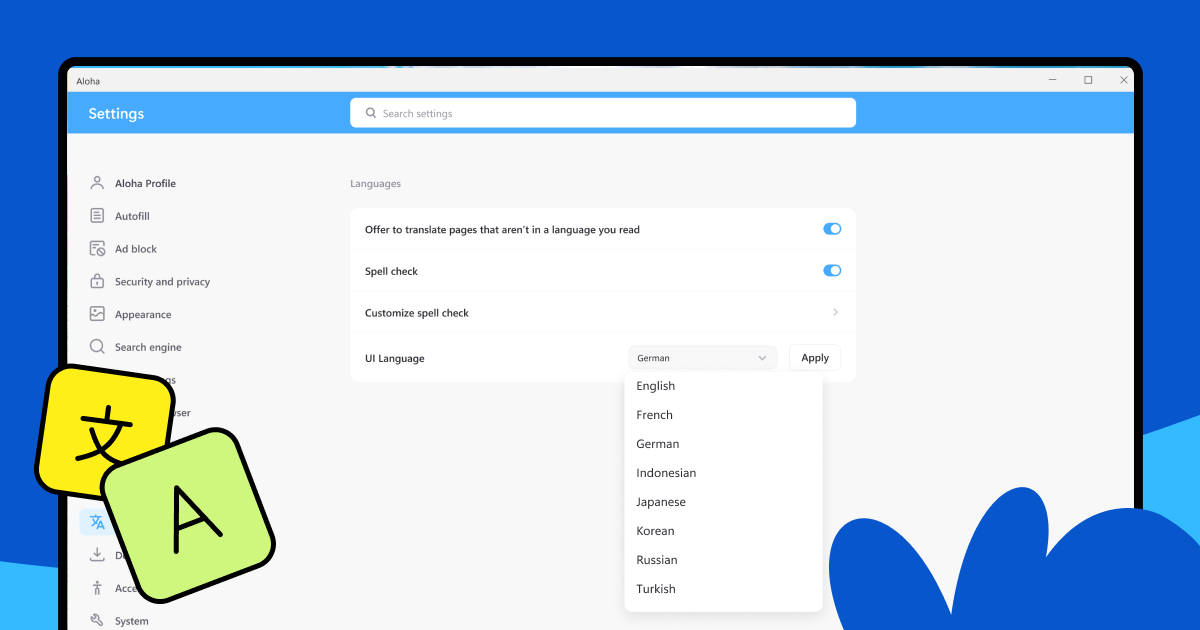
We’re happy to share some great news for our Aloha Browser users on Windows! Our recent update aims to improve your browsing experience and simplify the use of our features. We provide more language options and enhanced security.
What’s New in Aloha Browser for Windows?
- More Language Options: We know that everyone has their preferred language, so we’ve added new options for the Aloha interface. You can now choose from English, French, German, Indonesian, Japanese, Korean, Russian, and Turkish. Go to Additional Settings and select Languages to switch to the one you’re most comfortable with.
- TrafficMask for Windows: Your online privacy is important to us. With our new TrafficMask feature, you can access the blocked websites. You can enable this option in the Additional Settings in the VPN Settings menu.
- Password Management: Keeping track of passwords can be tricky, but we’ve made it simpler! Our new “Copy Login” feature in the password manager lets you copy your login details. Stop typing them out each time - just copy and paste!
- Better VPN Connection Info: Staying connected is key to a smooth browsing experience. We've added a useful tooltip for the VPN button that displays your connection status in real-time. Now you’ll always know if you’re securely connected or if something needs fixing.
- Touch Screen: If your PC has a touch screen, we’ve made connecting and disconnecting from the VPN super easy! You can now tap to connect or disconnect and access the VPN servers list with a long tap. It’s quick and user-friendly!
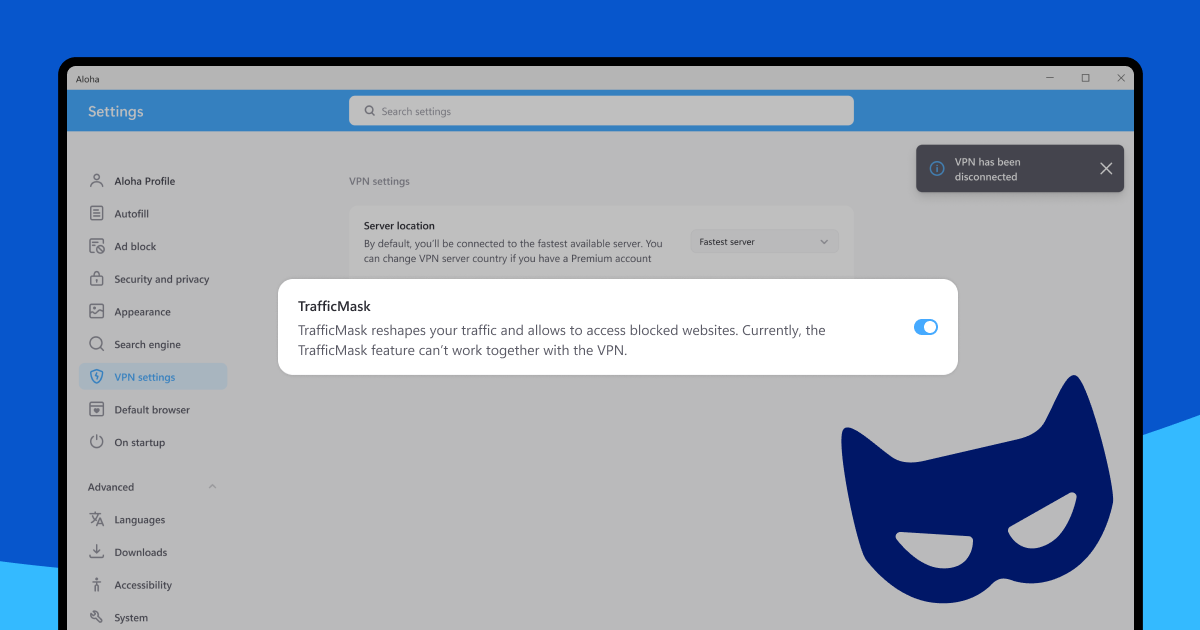
Why These Updates Matter
At Aloha Browser, we care about making your online experience better. By adding more language options, enhancing privacy with TrafficMask, simplifying password management, and improving connectivity tools, we aim to create a smoother and safer browsing environment for everyone.
How to Get Started
To enjoy these new features:
- Update Your Aloha Browser: Make sure you have the latest version installed on your Windows PC.
- Explore New Settings: Check out Additional Settings to customize your language preferences and turn on TrafficMask.
- Try Out New Features: Play around with the updated password manager and touch screen functions to see how they can make your browsing easier.
In Conclusion
The latest updates to Aloha Browser on Windows are all about making your life easier and more secure online. We’re committed to providing you with a fantastic browsing experience that meets your needs. Update today to discover how new features enhance your online experience! If you have any questions or feedback about this update, don’t hesitate to reach out - we’re here for you!





